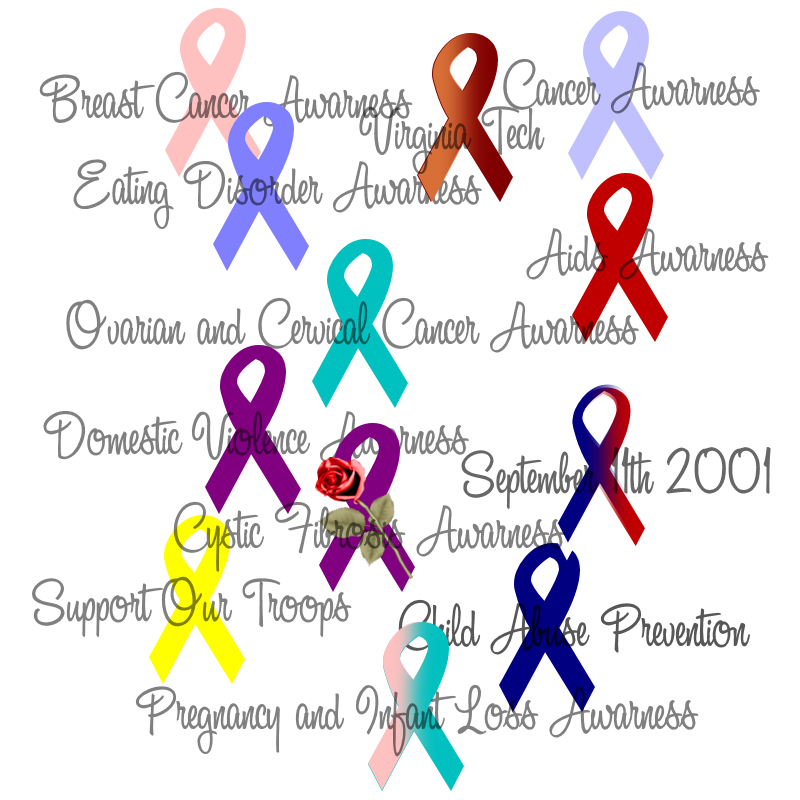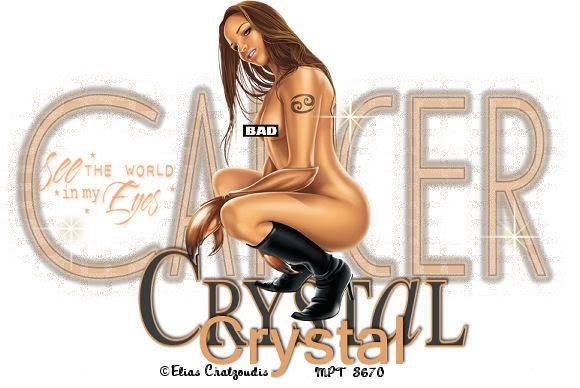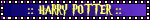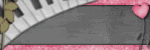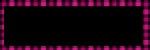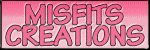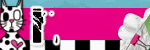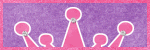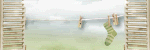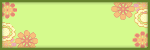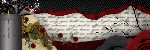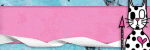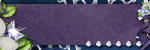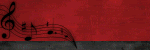Tuesday, September 23, 2008
Tuesday, September 9, 2008
Awarness WordArt
Posted by Crystal Belle at 10:01 PM 1 comments
Labels: Wordart
Halloween Wordart
Posted by Crystal Belle at 7:42 PM 2 comments
Labels: Wordart
Angel's Footprints
 This tutorial was created on September /09/2008 by Ċrÿstàlßellĕ any resemblance to another Tag or Tutorial is purely coincidental.
This tutorial was created on September /09/2008 by Ċrÿstàlßellĕ any resemblance to another Tag or Tutorial is purely coincidental.This tag was created in PSP 9 and can be done in other versions
You will need:
Font of Choice:I used Andes
Mask:WSL_Mask207
Eye candy 4000/Gradient Glow
Xenofex 2:Constellation
Animation Shop
My supplies: here
Tube of Choice:
Iam using the wonderful artwork of Barbara Jensen.which you must obtain a license to use
Ready Lets begin..
Open up canvas size 700x700 flood fill white
New raster layer,Fulood fill with a color from your tube
Layers/Loadmask/Load mask from disk/Mask WSL_Mask207
Make sure Invert transparency is unchecked
Delete Mask layer/merge group
Move your mask layer up to the top of your canvas
Duplicate Mask layer and flip
Hide your white background and merge the mask layers
Copy and paste your tube of choice
Move her to the middle of your mask layers
Add a drop Shadow with these settings
1
-1
42
5.94
After you click ok..apply the same drop shadow again
Open up the word art I supplied
I moved my wordart to the bottom of my tube
Effects Plugin Eyecandy 4000/Gradient Glow
pick a light color from your tube,apply gradient glow with these setting:
Glow Width:10
Soft Corners:25
Overall Opacity:100
At the time add your name and copyright
Now its time to animate
Click on your Mask layer and apply
Xenofex 2:Constellation with these settings
6
50
50
25
50
75
Choose a color of your choice I used a slightly darker color then my mask layer
now go to Edit/Copy Merged
paste it in animation shop
Go back in to psp undo the constellation
and apply it again this time click Random Seed one 1 time.
edit/copy Merged paste in to animation shop paste after current frame
Click view Animation..and save
Thank you for trying my tutorial.I hope you like this one.If you have any problems Please let me know
Posted by Crystal Belle at 7:10 PM 0 comments
Labels: Tutorials
Friday, September 5, 2008
Belle Hop
This tag was created in PSP 9 and can be done in other versions
You will need:
Eyecandy 4000
Scrapkit here and here
Font of Choice I used Arabella
Tube of Choice
Iam using the wonderful artwork of Anjara.which you must obtain a license to use at MypspTubes
Lets Get Started :)
Open up Canvas size 500x500,Fill white
Step1: Copy and Paste Mnz_frame
Now the frame is really big so you wont be able to see it at first.So lets resize bu 25,Still to big so lets resize again by 55
Step2: Image rotate by 90%-Duplicate
X out Duplicated layer
Make sure your Original fram layer is active,rotate to the left 15%
Step3: Using your magic wand click in side the lace frame
,Sections-Modify-expand by1
Step4: Pick one of the Mnz_papers that best suits your tube,Copy and pase the paper,Sections-Invert and hit delete-sections none
Step 5:Unhide your duplicated frame layer,Repet steps 3 and 4 picking another paper of your choice
Close out your white back ground,Merge these 2 layers
Step6:Go to Effect dropshodow and add the following
V-1
H-1
O-39
B-4
Step7: Place your tube on top of the frame resize tube if needed,Using your eraser,Erase only the parts that are outside the top frame,
Lower the Opacity to 50%
Step8: Paste your main tube Move her where you would like her to be.I placed her on the right side of my frame layer
Add same drop shadow as above
Step10:Find the Mnz_prenature_addons_fastner,
Paste as new layer,recolor to best suite your tube
Now Lets add Text,I usedArabella,Size 100,stroke 1
Pick 2 colors from your tube,Type out your name
Using eyecandy 4000-Gradient Glow
Apply the following settings
Merge all,save and you are done:)
Posted by Crystal Belle at 7:39 PM 0 comments
Labels: Tutorials
Zodiac Babe
Posted by Crystal Belle at 7:23 PM 0 comments
Labels: Tutorials
Tropical Dreams
Tutorial was created on April/21/2007 by Ċrÿstàlßellĕ any resemblance to another Tag or Tutorial is purely coincidental. DO NOT use my supplies in any other tutorial without my written permission! This tag was created in PSP 9 and can be done in other versions You will need: Tropical Background(or the one I have Supplied ) Tube of Choice: Iam using the wonderful artwork of Michael Landefeld.which you must obtain a license to use http://www.creativeimagelicensing.com/ Font of Choice ( I used BoomerangItalic) 1)Open up tropical background in psp,copy and paste as new layer. 2)New Raster Layer,flood fill white,Layers Arrange Move Down So that it is under your tropical background 3)Open up tube of choice Place your tube on the left hand side of the tropical pack ground 4.Add a drop shadow 5)Add your name Font of Choice I used BoomerangItalic Size 72.Stroke with set at 2 Forground color:E28C3C Background color:EDD294 6.Add the same drop shadow as before 7.Add Copywrite.Merge and Save Thank you and I hope you Enjoyed Doing My Tutorial Ċrÿstàlßellĕ |
Posted by Crystal Belle at 7:22 PM 0 comments
Labels: Tutorials
Beautiful Fall Colors
This tutorial was created on September /05/2008 by Ċrÿstàlßellĕ any resemblance to another Tag or Tutorial is purely coincidental.
This tag was created in PSP 9 and can be done in other versions
You will need:
Font of Choice:I used Zirkon
Mask: Here
Scrap Kit of choice or a Free Download from TantrumScraps Scrap kit is called Happy Fall
Tube of Choice:
Iam using the wonderful artwork of Barbara Jensen.which you must obtain a license to use Here
Ready Lets begin..
Open up canvas size 700x700 flood fill white
Choose a paper copy and paste it as a new layer
Layers/Mask/Load Mask from disk
Find your mask WSL_Mask226
make sure Invert transparency is not checked.
click ok
Over on your layer palette delete the mask layer,when it pops up click yes.merge group
Now on your mask layer we are going to resize it by 90%
Choose a frame of choice.I used Happy Fall frame 4
Copy and paste frame and resize by 70%
Click in side your frame with your magic wand
go to selections/modify/expand x3
Open up another scrap paper copy and paste it over your frame
go to selections/invert and hit delete on your keyboard
Move that layer under your frame
Copy and paste your tube as a new layer..I had to erase some of the bottom of my tube so she looks like she is sitting inside the bottom of the frame.
Add a drop shadow to your tube
2
2
50
7
color Black
Choose a Buttlefly from the scrap kit.Resize by 55% Place it where you would like.I put my butterfly at the bottom of my frame
Hide your tube layer for now..Open up Happy fall Flowers3
Resize by 80%
Duplicate and mirror
Make sure the flowers are below your tube layer
Open up HappyFall_wordart1
Resize by55%
Choose a Script font,
Forground:#d69850
Background:#884637
add a drop shadow to your name
2
-2
50
7
Add Copyright.Merge all
Resize to your liking and save.
Thank you for trying my tutorial
I hope you liked it.
Posted by Crystal Belle at 6:58 PM 0 comments
Labels: Tutorials